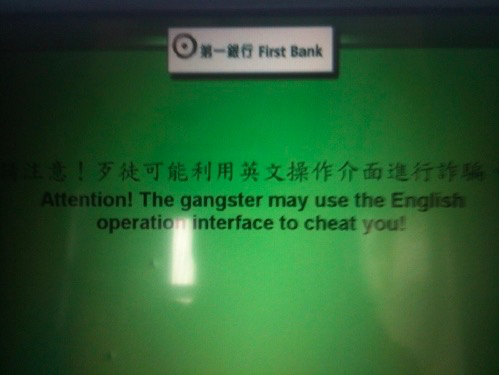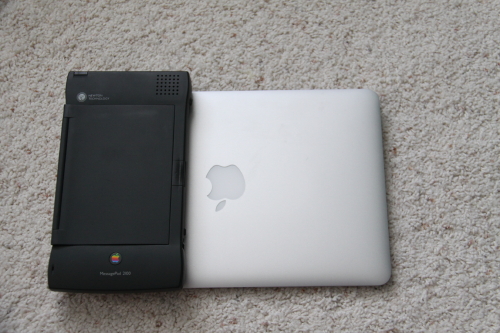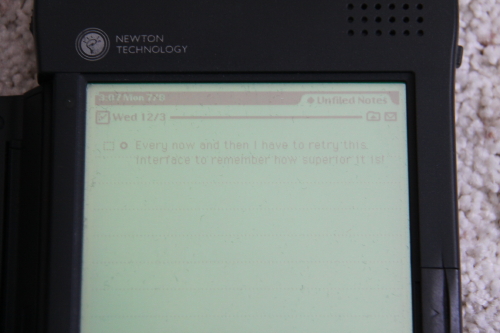Well, that was a little more involved than I’d thought… As I moved the home of this website/blog, I thought I would also take the opportunity to streamline how I put up pages about my finished fibre activities in my Fibre FO Gallery. I had been finding it a bit of a chore to put up a page after I’d finished an item — chiefly because of the workflow. I was still manually building HTML pages (with an editor), which is a bit painful when it comes to inserting a bunch of pictures. I thought there would be an easier way…
Of course, as in all things, when you start digging in to the requirements, simple things acquire new facets of complexity you wouldn’t have dreamt imaginable. I don’t want to bore myself with reliving the details of the process, but I thought it might be useful to capture a few “learnings” here.
First — I set up a new blog with a theme that supported the “gallery-like” overview I wanted. I had thought I would just use blogging software to post entries, but that became a problem almost instantly — it seems that few (Mac) applications can handle images by dragging & dropping them into the draft post, making a nice thumbnail, and linking that to the full sized image to be uploaded to the blog. Okay, when I say it that way, I guess I understand why 🙂 . So, having hit a dead end, I backed up and considered requirements.
Requirements
- Easier than the old way of manually editing images and HTML.
- Summary page with detail/gallery of photos
- Storable — offline gallery (persistent) — I do use this as my own reference!
- Will last/can migrate readily — burned by too many platform shifts!
- A step forward in developing my own web skills
And then I looked at options
- Raw HTML — ugly, but I knew I could (still) do it, especially once I got set up to rsync files to the host service
- Raw HTML with blog — wait — that’s more steps!
- Sandvox — Pretty! And I sort of got my head around its notion of constructing pages. Would have supported offline creation and update of pages, though it would have been hard to save out my projects as a local, offline “gallery”. And, it would mean tearing down the entire gallery site and building it with Sandvox. Overkill, much?
- Concrete5 — interesting model of blocks. But, as a hosted service, it would not have allowed for offline editing. And, again, I was seriously thinking overkill…
Overkill and back again
So, I backed up, dug a little harder to find a good WordPress plugin that could handle multiple galleries reasonably. Enter NextGEN Gallery. I can make a gallery per project, annotate each picture, manually order them in whatever sort order I want, and then write a blog post and drop the gallery in. Saving out the project is a matter of saving a web archive locally. Perfect? No. But, at least it’s balancing my requirements against available tools instead of reinventing the (web GUI) wheel…